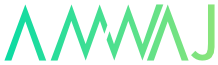Cybersecurity Concepts and Fundamentals
Cybersecurity is the practice of protecting devices, networks, applications, and data from unauthorized access, disruption, or manipulation. It blends technology, processes, and people to reduce risk and ensure confidentiality, integrity, and availability.

Table of contents
- What is cybersecurity?
- Why cybersecurity matters in 2025
- Core attack types (with quick defenses)
- Emerging threats to watch
- Modern defense strategies and checklists
- Cybersecurity for crypto users
- Cybersecurity for Forex Traders and Market Professionals
- FAQs on cybersecurity
🔎 What is cybersecurity?
Cybersecurity is the practice of protecting devices, networks, applications, and data from unauthorized access, disruption, or manipulation. It blends technology, processes, and people to reduce risk and ensure confidentiality, integrity, and availability.
- Answer-ready definition: Cybersecurity protects people and systems from digital attacks by preventing unauthorized access and data loss.
⏱️ Why cybersecurity matters
Attackers increasingly use automation and AI to scale phishing, deepfakes, and account takeovers. Hybrid work and cloud adoption expanded attack surfaces. Meanwhile, data stolen today may be decrypted later as computing advances.
- Answer-ready summary: Cybersecurity is critical in 2025 because AI makes attacks faster and more believable, and connected systems multiply the impact.
🧨 Core attack types (with concise defenses)
🔐 51% attack (blockchain)
- What it is: A single entity gains majority control over a blockchain’s compute, enabling double-spends or censorship.
- Defend fast: Prefer chains with strong decentralization, finality checkpoints, alerts for reorgs, and multi‑sig treasury controls.
🎧 Side‑channel attack (energy/EM “listening”)
- What it is: Extracting secrets by observing power usage, electromagnetic emissions, timing, or cache patterns.
- Defend fast: Use hardware wallets with certified shielding, keep devices updated, enable PIN/passphrase, and avoid untrusted peripherals.
⚡ Fault injection (tampering mid‑operation)
- What it is: Glitching voltage/clock/laser to force chips into errors that leak secrets or bypass checks.
- Defend fast: Choose hardware with fault detection, enable secure boot/attestation, and physically secure critical devices.
🧠 Software attacks (inputs and logic abuse)
- What it is: Exploiting code flaws, unsafe input handling, dependencies, or misconfigurations to read, alter, or destroy data.
- Defend fast: Patch rapidly, apply least privilege, use WAF/RASP, SBOM + dependency scanning, and threat‑model critical paths.
🔓 Brute force and credential stuffing
- What it is: Guessing passwords at scale or replaying leaked credentials across sites.
- Defend fast: Passwordless (FIDO2/passkeys), MFA, rate limiting, IP/device risk, credential leak detection, and unique passwords.
🚨 Scareware — Fear as a Weapon in Cyberattacks
Scareware is a manipulative form of malware that uses fear, urgency, and deception to trick users into taking harmful actions — usually by convincing them their device is infected or compromised. It often appears as an alarming pop‑up or full‑screen browser alert with messages like “Critical Virus Detected!” or “Your system will be locked!”, sometimes paired with fake system scans or audio warnings. The goal? Push the victim into clicking a link, calling a fraudulent tech support number, or downloading rogue “security software” that is actually malicious. Modern scareware campaigns use social engineering, fake antivirus brands, and even deepfake audio to add credibility. To defend against scareware, close suspicious windows via task manager (never click “OK” or “Cancel”), keep browsers and security software updated, use reputable anti‑malware tools, and remember: legitimate security alerts never demand urgent payment or phone calls.
🪙 Cybersecurity for crypto users (quick wins)
- Use hardware wallets; enable PIN + optional passphrase.
- Store seed phrases offline on durable media; never share.
- Verify dApp URLs and contract addresses; avoid blind approvals.
- Separate wallets for trading vs. long‑term cold storage.
- Turn on transaction notifications and spending limits.
💹 Cybersecurity for Forex Traders and Market Professionals
In the fast‑paced world of forex, commodities, and CFD trading, cybersecurity is as critical as market analysis. Trading platforms, VPS connections, and account credentials are prime targets for attackers who aim to hijack sessions, manipulate transactions, or steal capital. Traders should secure their edge by:
- Using a reputable VPS or dedicated server with firewalls, updated antivirus, and encrypted connections to reduce latency without sacrificing security.
- Enabling two‑factor authentication (2FA) for broker logins and trading apps to block unauthorized access, even if passwords are compromised.
- Choosing regulated, well‑audited brokers with transparent security policies, DDoS protection, and secure payment gateways.
- Avoiding public Wi‑Fi for live trades — instead, use a private, VPN‑secured network to prevent session hijacking.
- Monitoring account activity daily and setting up instant alerts for withdrawals or trade executions you did not authorize.
- Segmenting devices: keep your trading terminal separate from personal browsing or email to lower cross‑infection risk.
A well‑planned cyber hygiene routine not only preserves your capital but also ensures trade execution integrity — because in volatile markets, even a few seconds of disruption can mean the difference between profit and loss.
🚨 Emerging threats
- AI‑driven social engineering: Deepfake voices, live video spoofs, and synthetic emails that mimic style and timing.
- Supply‑chain compromises: A single vendor/update can infect many downstream organizations.
- Ransomware evolution: Data theft before encryption, leak extortion, and targeted backups destruction.
- “Harvest now, decrypt later”: Adversaries exfiltrate encrypted data today to decrypt in the future.
- CAPTCHA evasion: Bots emulate human behavior; legacy challenges no longer suffice.
- API abuse: Token theft, permissive scopes, and insufficient rate limits expose sensitive data.
| Threat Vector | Why It’s Urgent | Example |
|---|---|---|
| AI‑Driven Attacks | Automates phishing, vulnerability scanning, deepfake scams | $25M deepfake CFO fraud case |
| Supply Chain Exploits | One vendor breach can ripple to thousands of customers | 2024 CDK Global auto dealer outage |
| Zero‑Day Vulnerabilities | Growing market for unpatched flaws | 11 of top 15 CVEs exploited in 2023 were zero‑day |
| IoT Exploitation | Billions of devices with weak security | Smart home camera hijacks for botnets |
| Quantum Threats | May break RSA/ECC in future | Governments funding post‑quantum R&D |
| Generative AI Social Engineering | Hyper‑realistic deepfake calls, docs, videos | Political misinformation & fraud |
🛡️ Modern defense strategies and checklists
Zero Trust essentials
- Verify explicitly (users, devices, services).
- Enforce least privilege and just‑in‑time access.
- Segment networks and apply conditional policies.
Identity and access
- Passwordless + MFA on all critical accounts.
- Admin accounts isolated with hardware keys.
- Automated offboarding and periodic access reviews.
Email and social engineering
- DMARC/DKIM/SPF enforced; banner external mail.
- Phishing simulations and just‑in‑time training.
- High‑risk workflows require call‑backs to known numbers.
Data protection and recovery
- Classify data; encrypt at rest/in transit.
- 3‑2‑1 backups with immutable copies; drill recovery.
- DLP for sensitive exfiltration paths.
Cloud and API security
- CSPM + CIEM; least‑privileged service roles.
- API gateways with authZ, schema validation, and rate limits.
- Secrets management; no long‑lived tokens.
Application and supply chain
- SBOM; pin dependencies; sign builds and artifacts.
- SAST/DAST/IAST + dependency and container scanning.
- Incident playbooks for vendor compromise.
Detection and response
- Centralized logging; UEBA and anomaly detection.
- EDR/XDR with automated containment.
- Tabletop exercises and purple teaming.
🧭 Actionable quick checklists
- Personal: passkeys/MFA, password manager, OS/browser updates, encrypted device backups, phishing skepticism.
- Small business: Zero Trust starter, email auth, EDR, backups with drills, vendor risk basics, incident plan with contacts.
- Dev teams: secure SDLC, threat modeling, SBOM, secrets vault, signed releases, API security tests.
❓ Cybersecurity FAQs (featured snippet‑ready)
What is cybersecurity in simple terms?
Cybersecurity is how we protect devices, data, and networks from digital attacks and unauthorized access.
What are the most common cybersecurity threats today?
Phishing and deepfakes, credential stuffing, ransomware, vulnerable third‑party software, and misconfigured cloud or APIs.
How can I improve my cybersecurity quickly?
Turn on MFA or passkeys, update your software, use a password manager, back up important data, and be cautious with unexpected links.
What is Zero Trust in cybersecurity?
Zero Trust means no user or device is trusted by default; everything is verified continuously with least‑privilege access.
Do I need antivirus in 2025?
Yes—use reputable endpoint protection with behavior detection, and pair it with OS hardening and browser protections.
How do I secure my crypto assets?
Use a hardware wallet, protect your seed phrase offline, verify dApps/contracts, and separate hot and cold wallets.
What is credential stuffing?
Attackers try leaked username/password pairs on other sites. Use unique passwords and MFA to stop it.
What is “harvest now, decrypt later”?
Attackers steal encrypted data today, planning to decrypt it in the future as computing power improves.