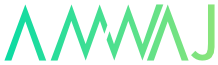Scareware
Scareware is a type of online scam that displays fake virus alerts or security warnings to trick you into thinking your computer is infected or damaged. The goal is to scare you into calling a fake tech support number, where scammers may try to steal your personal data, gain remote access to your device, or charge you for “repairs” that aren’t needed. A Scareware blocker, like the one in Microsoft Edge, detects these scam sites and warns you before any harm is done.

What Is Scareware?
Scareware is a cyberattack technique that plays on fear. It appears as alarming pop-ups, urgent messages, or fake system scans claiming your device is damaged or under attack. These scare tactics often:
- Warn you of non-existent viruses or critical system errors.
- Push you to call a “support” hotline immediately.
- Redirect you to sites selling fake antivirus software.
Once the scammer has your attention, they may request:
- Remote access to your computer (allowing them to steal files or install malware).
- Payment for unnecessary or fake “repairs.”
- Personal information that can be used for identity theft.
How Does a Scareware Blocker Work?
Microsoft Edge’s Scareware blocker is designed to automatically detect and stop these scams before they cause damage. Here’s how it works:
- Detection: Edge monitors known tech scam sites and suspicious pop-up behavior.
- Warning: If you land on a flagged site, a warning message appears.
- Escape Option: You’re given the choice to leave the page immediately and return to safety.
Why You Should Turn It On?
Even experienced internet users can be fooled by realistic-looking Scareware messages. Turning on the blocker can:
- Prevent scammers from gaining control of your device.
- Protect your financial accounts and personal information.
- Save you from paying for fake technical support.
Extra Safety Tips
While the Scareware blocker is a powerful defense, it’s best to combine it with smart browsing habits:
- Never trust unsolicited tech support calls — real companies like Microsoft or Apple will never call you about security issues.
- Close suspicious pop-ups using Task Manager or your browser’s “Force Quit” feature.
- Keep your software updated to patch vulnerabilities.
- Use reputable antivirus software as an extra layer of protection.
Frequently Asked Questions (FAQ)
Q1: What is Scareware and how is it dangerous?
Scareware is a scam that uses fake alerts to make you think your computer is infected. It’s dangerous because it can lead to identity theft, malware infection, and financial loss.
Q2: How does Microsoft Edge protect against Scareware?
Edge’s Scareware blocker detects known scam sites and warns you before you engage with them.
Q3: Can Scareware install viruses on my computer?
Yes, some Scareware pages try to install malware disguised as security tools.
Q4: What should I do if I see a Scareware pop-up?
Close the browser tab or use Task Manager to exit. Never click buttons inside the pop-up.
Bottom Line
Scareware is one of the most manipulative forms of cybercrime, preying on fear and urgency. By enabling the Scareware blocker in Microsoft Edge and following good security practices, you can browse with greater confidence — and avoid falling victim to these deceptive tactics.